
Future of
Google Maps
Client / Year
Personal / 2017
Duration
7 Weeks
Skills
UI/UX, Prototype, Creative Direction
Tools
Photoshop, Illustrator, Sketch,
After Effects
Description
How our experiences will evolve when our favorite apps live in the vehicle? This project is about reimagining future Google Maps in the future automobile.
Challenge
The platform of this project was a future automobile. I had to adopt myself to unfamiliar environment. The prototype method had to be done differently from the mobile devices.

Main driving UI
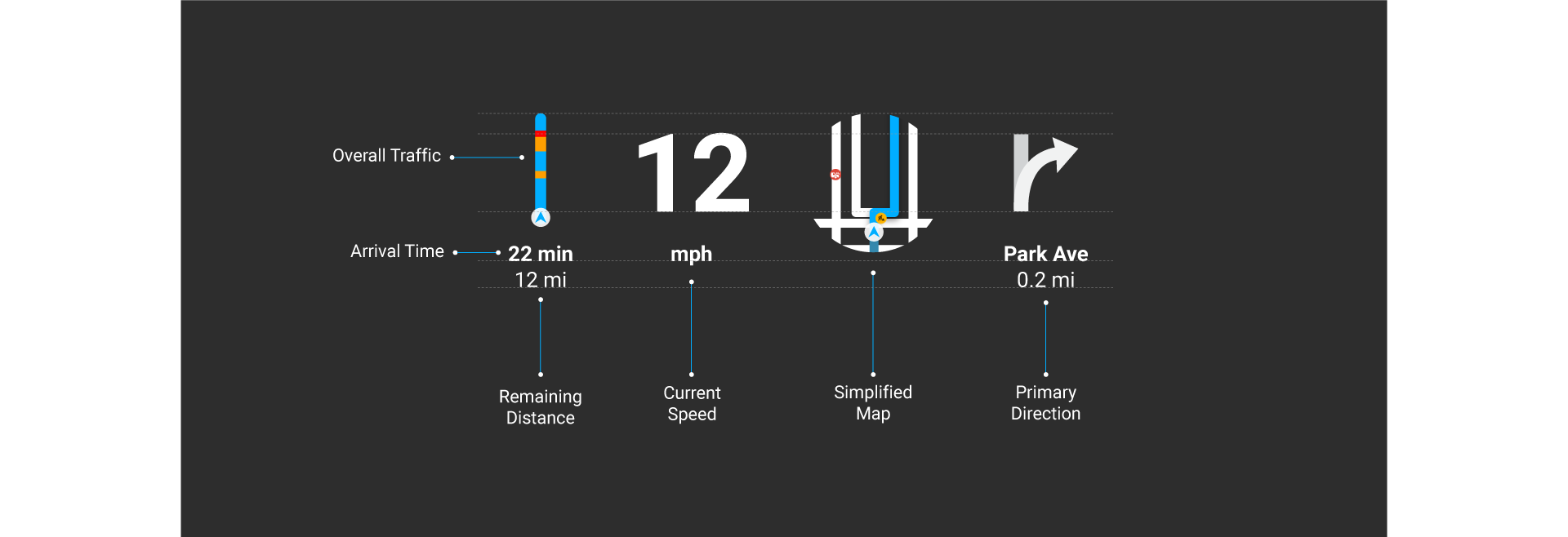
Initial prototype & design

My first design solution was to utilize Android Auto UI elements and implement them on the Head-Up Display (HUD). I initially prototyped the solution with a paper to validate the idea, but I realized that the solid background color UI will cover the cross walk and signals signs, regardless of the placement.
Competitive analysis

I observed competitors after the failure of initial design solution. And I learned that HUDs shouldn't be solid color, covering the road and also obtrusive, distracting the drivers.
MAIN UI V2 & PROTOTYPE
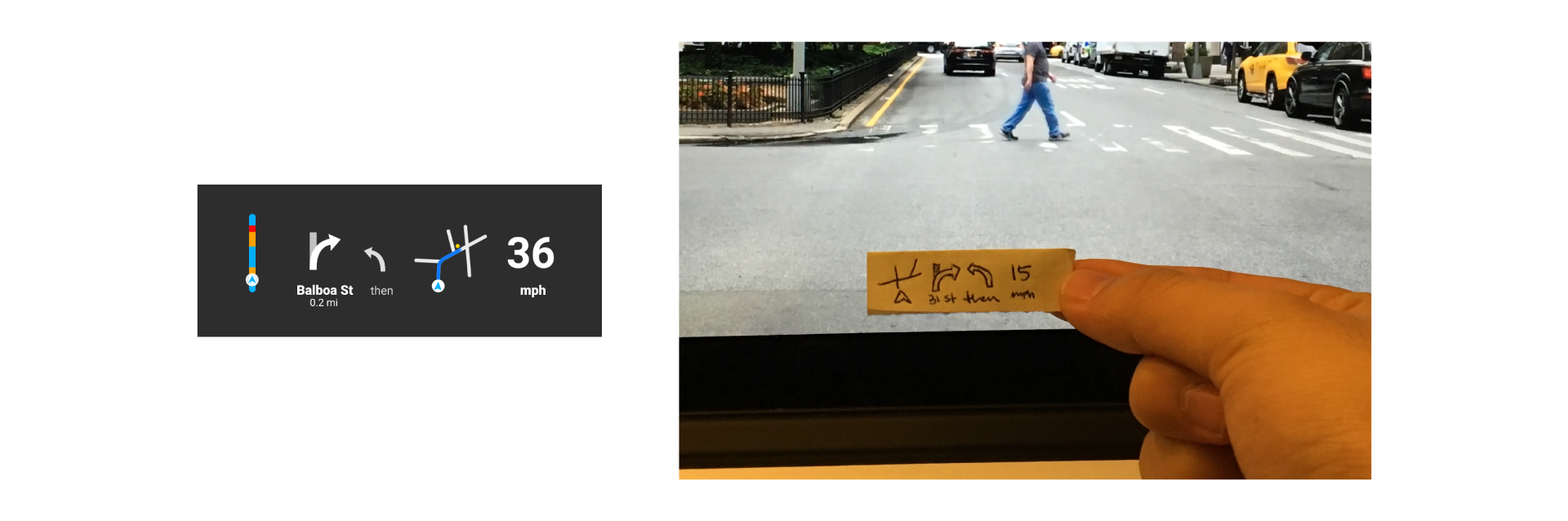

After passing the minimum requirements, I made a motion prototype to see how everything works together in movement. From the motion prototype, I learned that 'then' signal was unnecessary, because the drivers don't need secondary direction all the time and it can be solved with motion with primary direction sign.
V3 UI Updates

The main difference between V2 and V3 is the placement order of the UIs. Considering the position of the driver and the driver’s vision allowance, I reorganized them from occasionally checking elements on the left to frequently checking elements on the right, where the driver should give the most attention — the road.

Routing UI

UI Revisions

Previously V2, the driver had to toggle through each option and confirm the route. Revised V3 shows all 3 options on the screen that it doesn't require the driver to analyze the data. Detailed information can be found on the Android Auto screen for the driver’s safety reason.


Controls

The driver could utilize the system by the control on the steering wheel, stereo nobs and the driver's voice by saying 'Hey Google'.

Fueling UI



Arriving UI

When the driver is near the destination, the map will show available parking space using real-time satellite map. More detailed information about the paid public parking info will be on the Android Auto screen.


What if?
What if there is a Google Play or App Store for Automobile?


Potential

Current Android Auto line up

Also available on your phone


Work process
Secondary research

I surveyed 15 people who use Google Maps regularly about their experiences using it on mobile and in the car to see what are the pain points and opportunities.
SKETCH
I sketched out potential design solution. Transformed the Google Maps & Android Auto main UI elements to meet HUD standard requirements I learned from competitive analysis.
V3 Prototype



